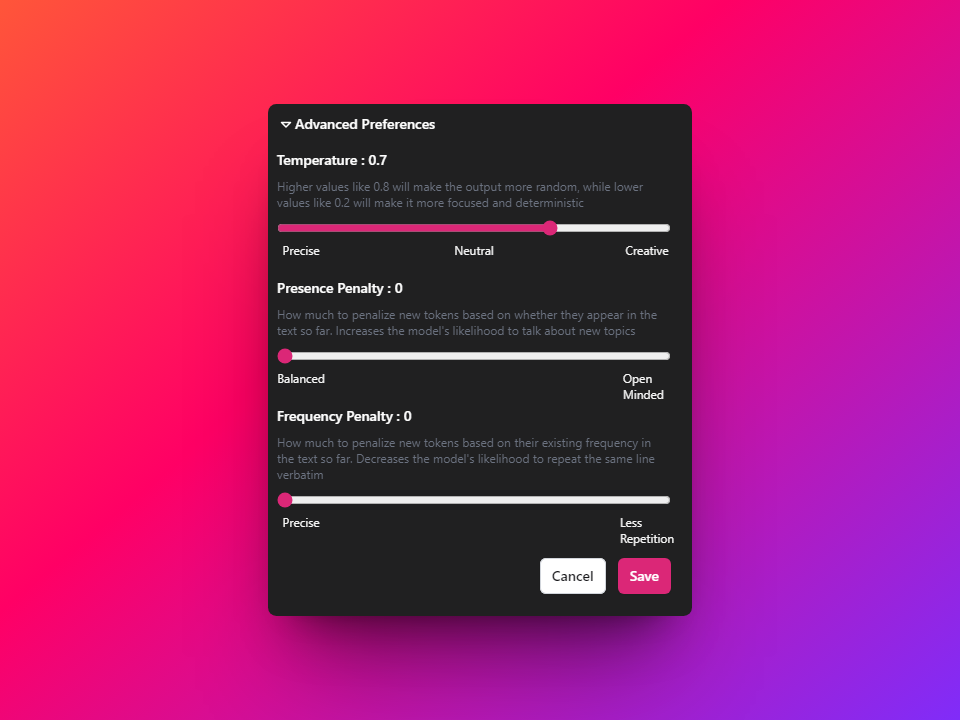GenExpert: Game Changer In Content Generation
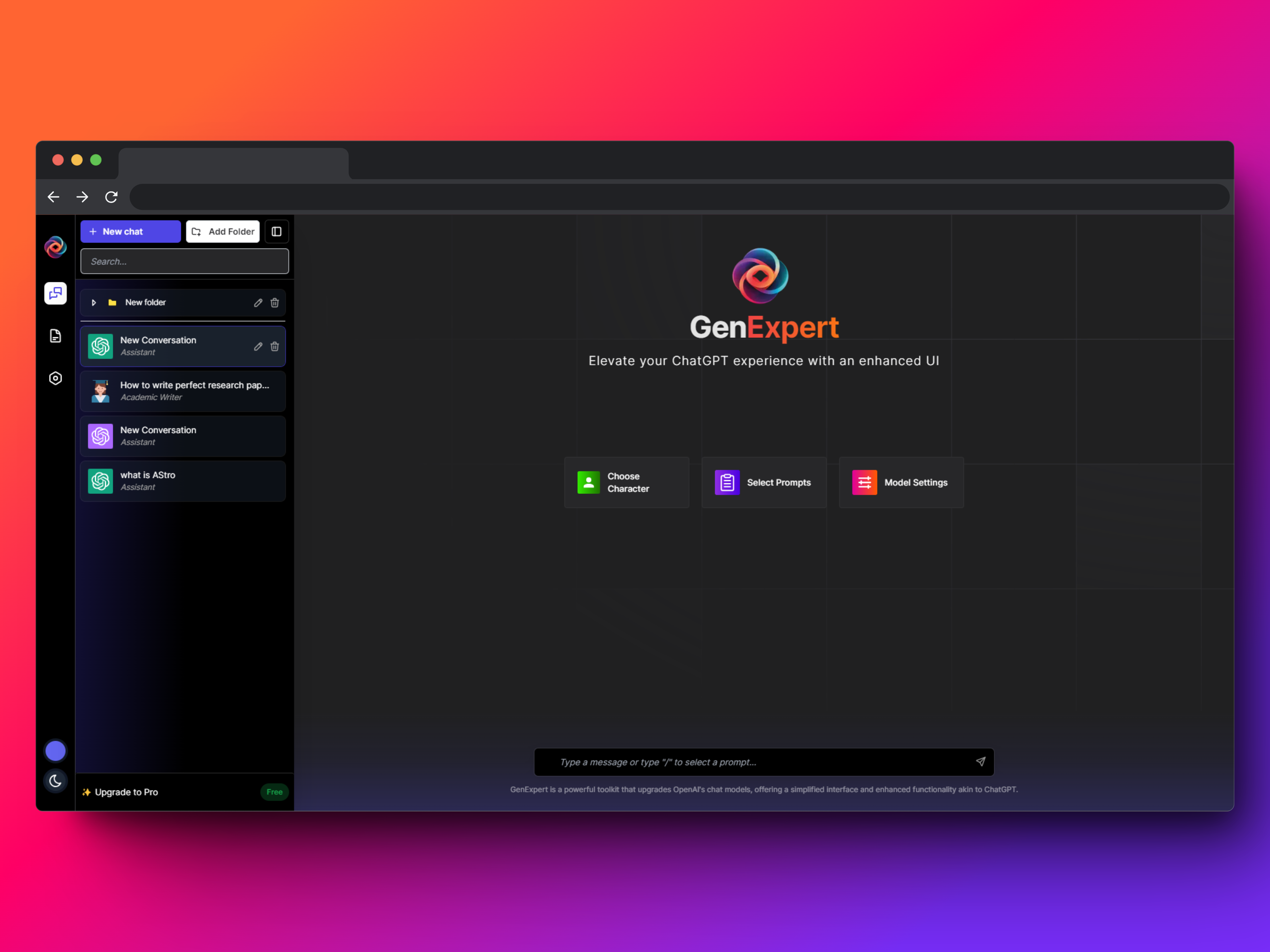
GenExpert is built on top of the ChatGPT with a bundle of extraordinary features and enhanced UI. You can enhance your chatGPT experience with GenExpert multiple times. Large language models have been used in GenExpert to interact, identify, and generate responses to users from multiple backgrounds. You can find GenExpert as a Web Application as well as a Mobile Application.
Enhanced UI and Features of GenExpert
Efficient communication is key in today’s expeditious digital world. If you are a software developer looking for specific information or a technical writer looking for precise content, GenExpert has newly introduced features like Characters, Prompts, Model configurations, etc that enhance your chat experience and make conversations more dynamic, personalized, and engaging.
"Chat with Documents" Feature in GenExpert
There is this super handy feature in GenExpert called "Chat with Documents." It's a game-changer! Basically, you can upload your documents straight from your device and then have a chat based on the content in the document.
You don't need to switch between apps or have a million tabs open. You just upload your document, and boom, you're chatting right there, side by side with your content. It's like having a discussion with your document without the hassle of going back and forth.
Also, you have another best and time-saving option of pasting any type of content in any context you want. You can also upload your In-App documents saved in your application. With this, you can save time and get done with your task multiple times faster than other tools.
You've got this cool ability to organize your stuff with folders. It's like having your own little filing system right there in the app. You can create folders to sort and group your documents - it's tidy and super easy.
And the best part is that inside these folders, you can create new documents on the go. No more hassle of going back and forth. You're in one place, making folders and creating new docs like a productivity pro.
These features are a real gem for anyone who is tired of back-and-forth between their documents and where they're trying to discuss or work on them. With the "Chat with Documents" feature in GenExpert, it's all in one place, making life way easier.
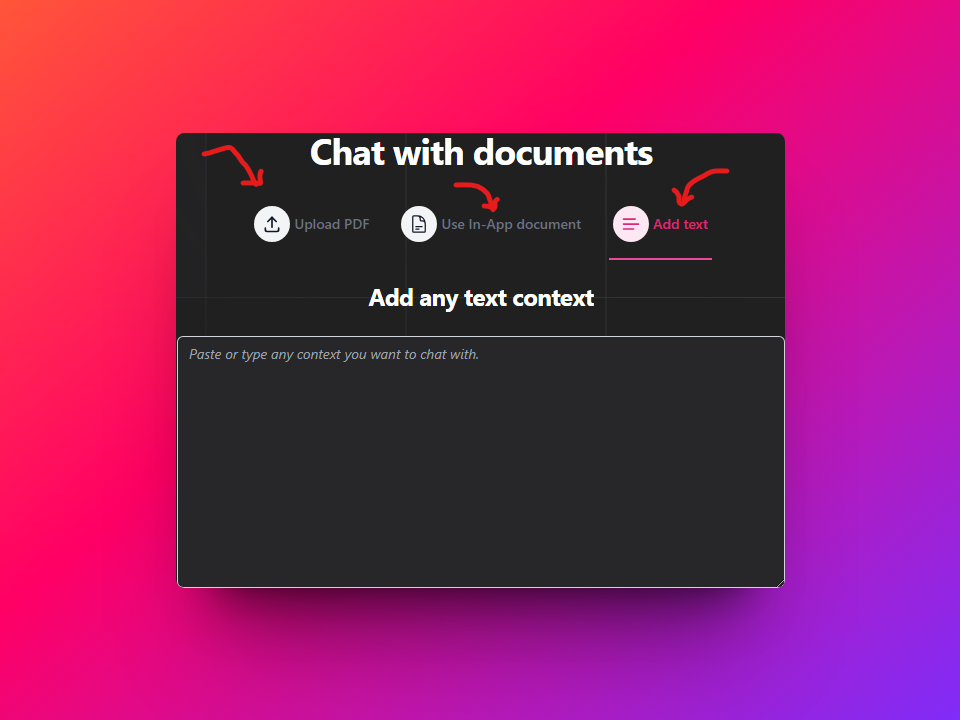
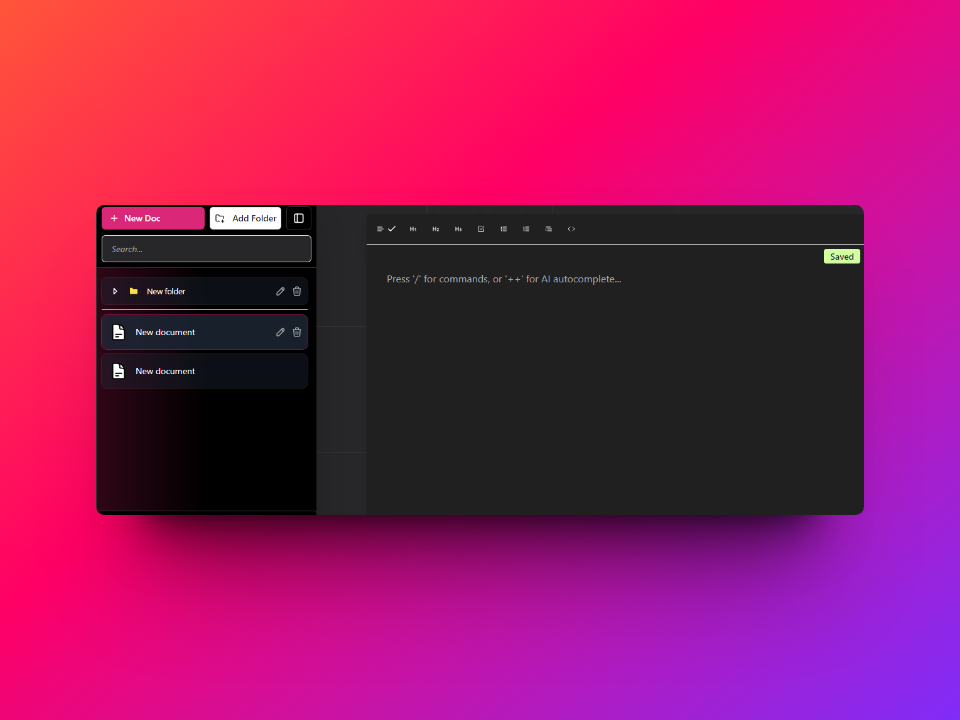
Customized Conversation with GenExpert Characters
Instead of dealing with generic responses, you can now choose from a variety of identities like a Software Developer, Technical Writer, Digital Marketer, Data Analyst, or even a creative artist. This choice transforms your chat into a conversation that perfectly aligns with your needs and saves you time.
Imagine you're a software developer facing a complex coding challenge. By selecting the "Software Developer" character, GenExpert will respond in a technical context, understanding and addressing your coding-related questions more effectively. If you're a technical writer, the same feature will adapt to your needs, providing clear, concise, and grammatically correct responses for your content.
Also, you can create your custom characters, according to your need and task. This is where GenExpert stands out from other AI tools.
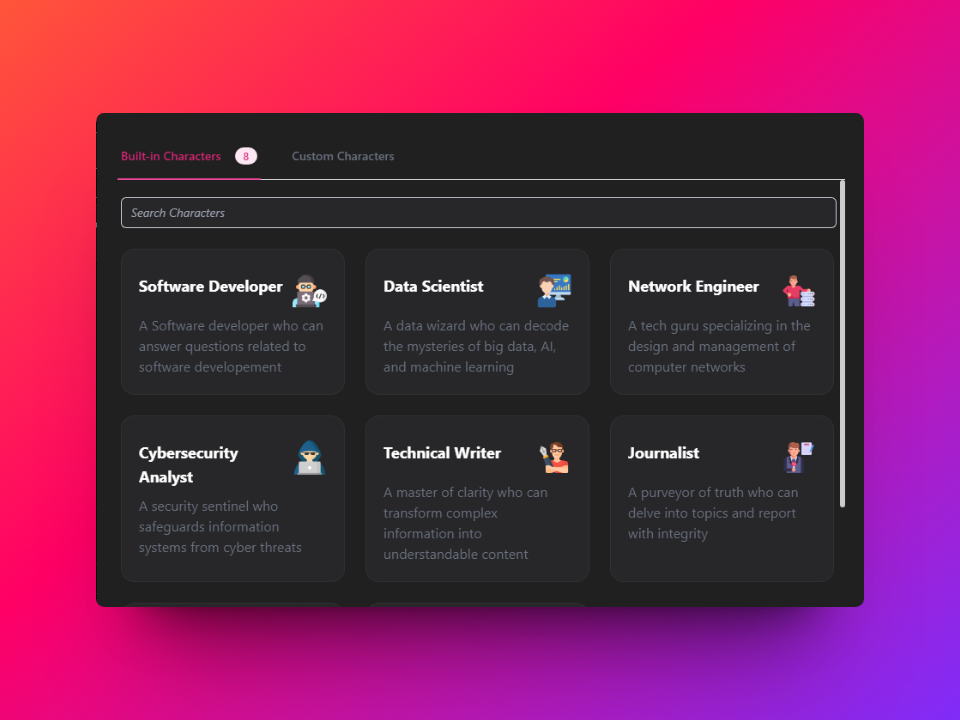
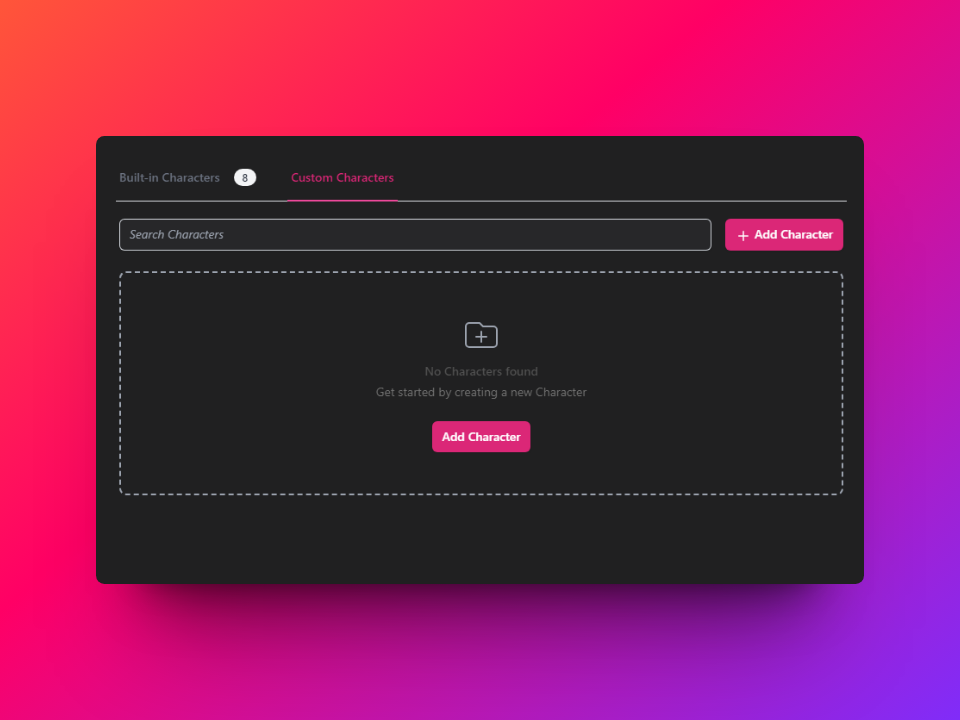
Prompts In GenExpert
GenExpert has community prompts are like opening doors to different worlds of knowledge and expertise. Imagine you need assistance with a specific aspect of your project or you're looking to learn more about a particular topic. Whether it's diving into the complexities of the Linux Terminal, troubleshooting JavaScript issues using the JavaScript Console, or even preparing for a position interview, GenExpert has a prompt for it. GenExpert has 165 different prompts ranging in various domains, from technology and programming to marketing, management, and more. Each prompt provides tailored, context-specific responses, making it feel as if you're conversing with an expert in that field.
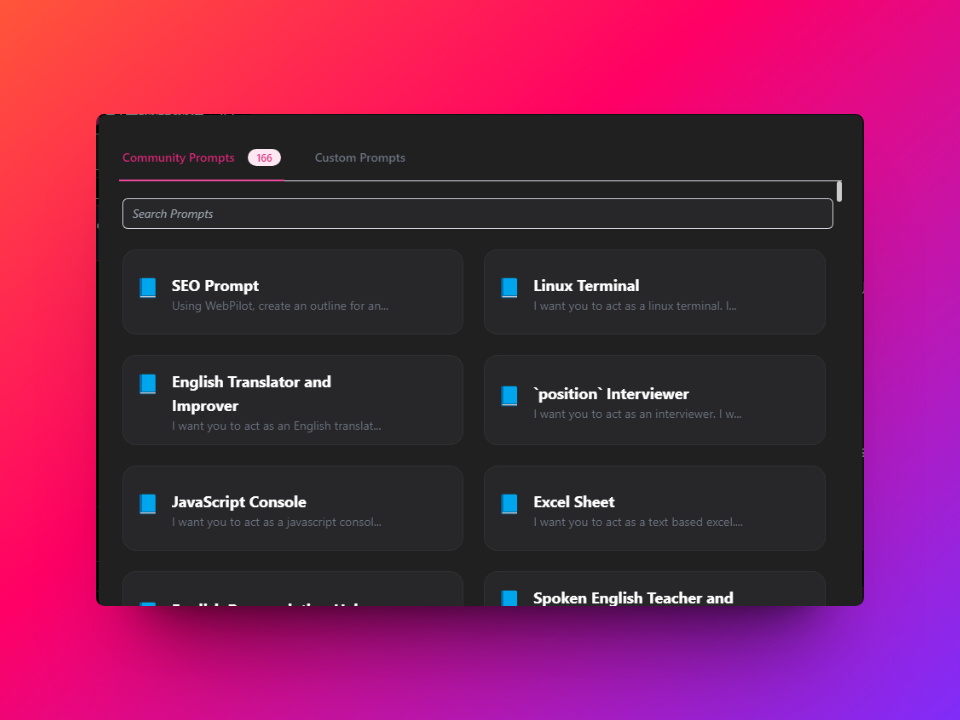
Model Configuration in GenExpert
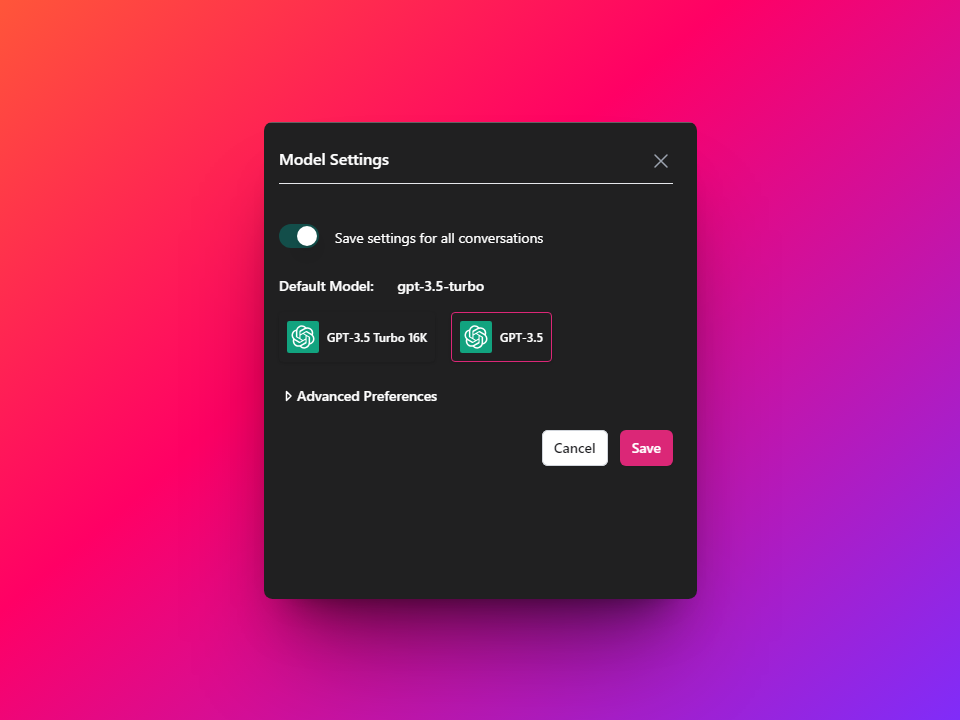
Unlock the potential of our app by using GPT model configurations to your specific needs. GenExpert's model configurations give you the power to create content that is uniquely yours and allow you to have a personalized experience and fasten your writing process.
Personalization: Change the Appearance of the App
GenExpert's customization options, you can switch between dark and light modes seamlessly. This flexibility allows you to adapt your workspace to your specific needs and the ambient lighting conditions to your personality. Apart from that, you have various options to choose color palettes for customizing the appearance of your application.
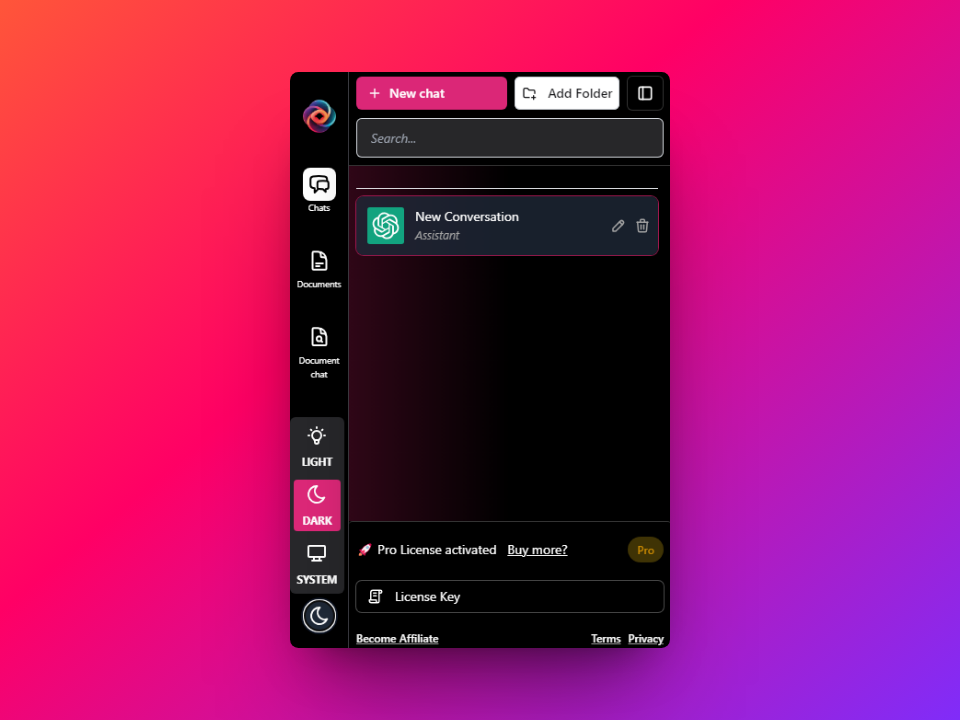
Temperature Control
Adjust the temperature to achieve the desired level of randomness in the generated responses, allowing you to fine-tune your content's creativity.
Frequency Penalty
Prevent repetition and boost diversity in your output by setting a frequency penalty, ensuring your content is fresh and engaging.
Presence Penalty
Enhance the uniqueness of your content by reducing repeated lines with the presence penalty, encouraging fresh and varied content in your writing journey.